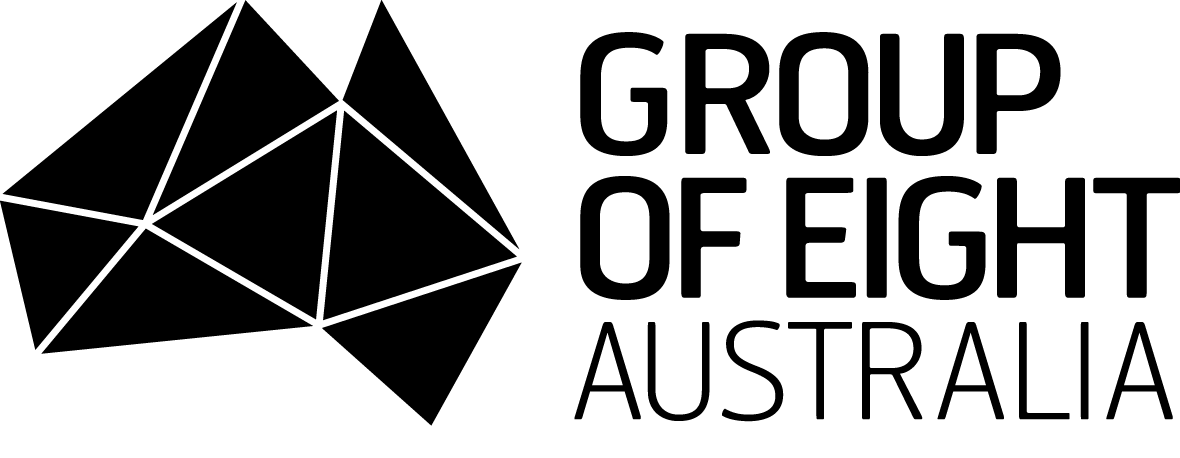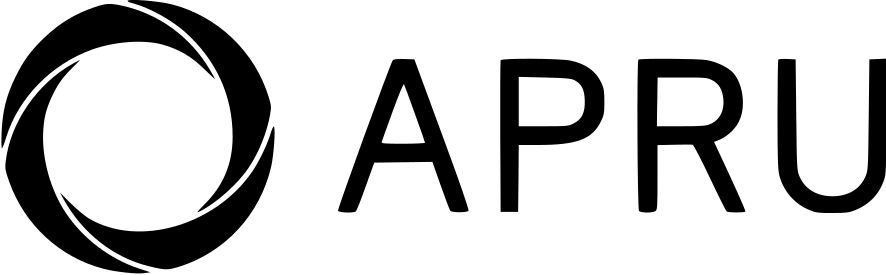Enrolment exception request issue
On 12 February some students received an email that they have been withdrawn from a unit of study that requires successful completion of a pre-requisite unit.
If you received this email and have also submitted or have been prompted to complete an enrolment exception request, due to the removal of this unit you will now need to withdraw or cancel your enrolment exception request and make new unit selections.
Withdraw your submitted request
- Log in to Sydney Student.
- Select 'My requests' and then 'View or withdraw enrolment exception requests'.

- Select 'Withdraw all requests'.
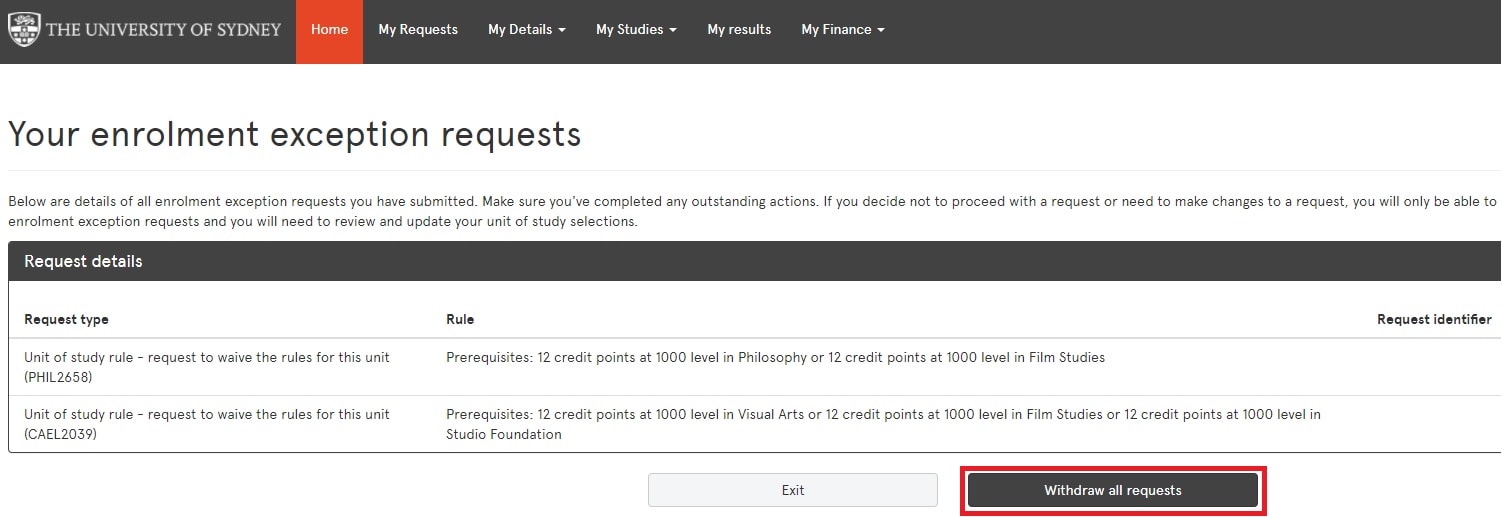
- Select 'Withdraw all requests' again to confirm the withdrawal.
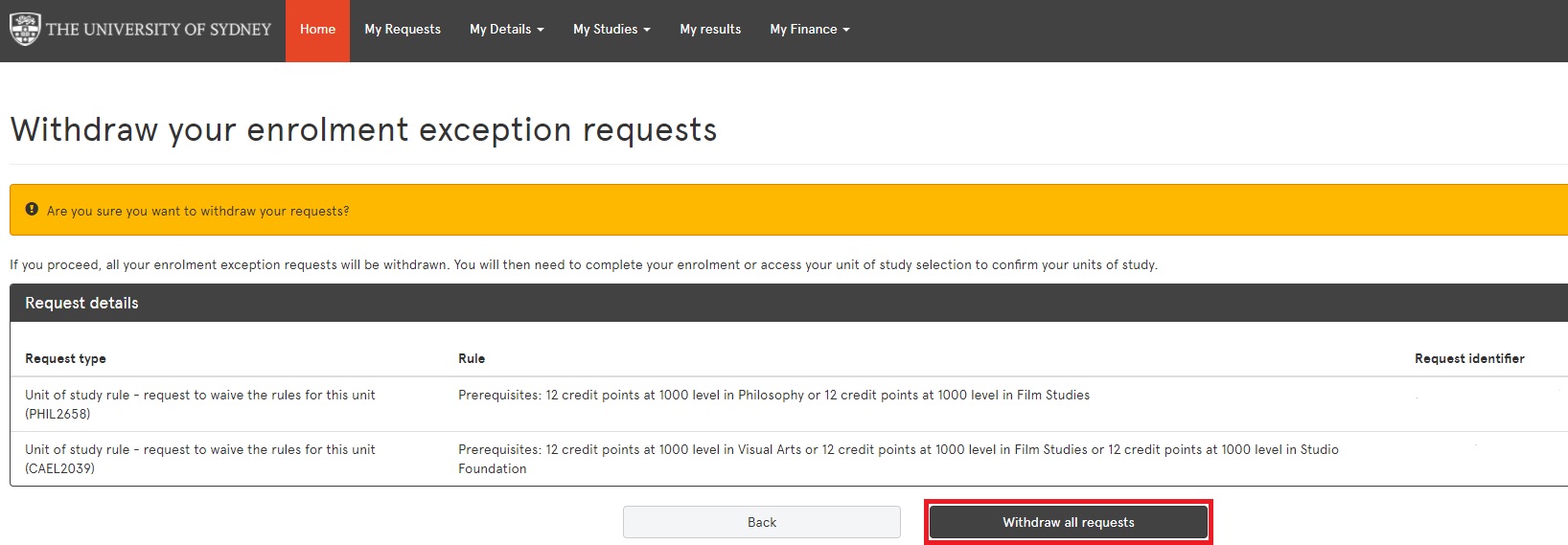
- Your request is now withdrawn, and you can go back to 'My studies' to select your units of study to complete your enrolment.
Cancel your unsubmitted request
- Log in to Sydney Student.
- Select 'My studies' then 'Enrolment'.
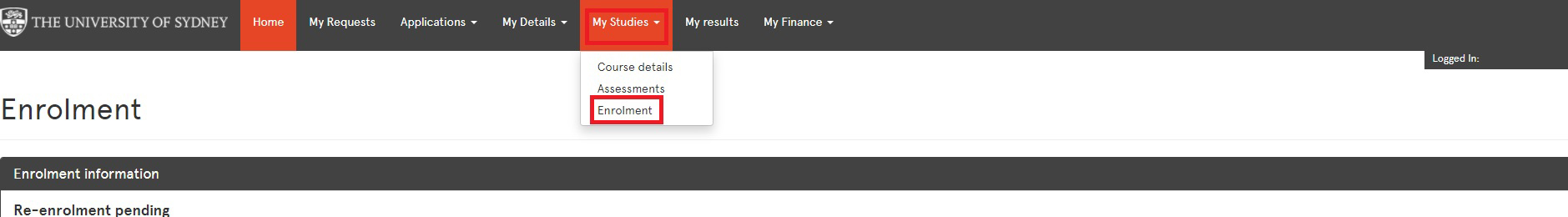
- Select 'Resume'.
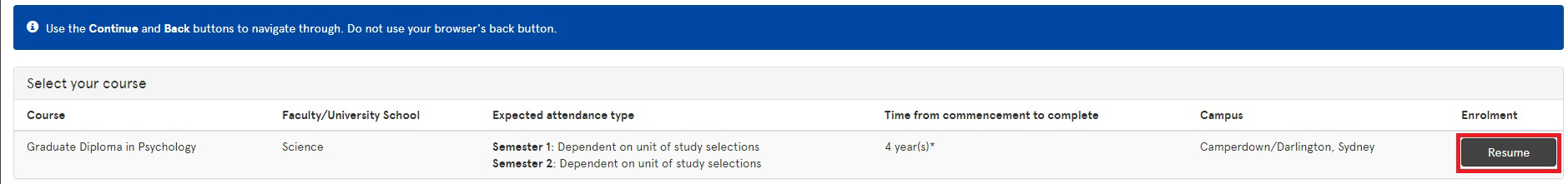
- Follow the link to 'cancel' your enrolment exception request.
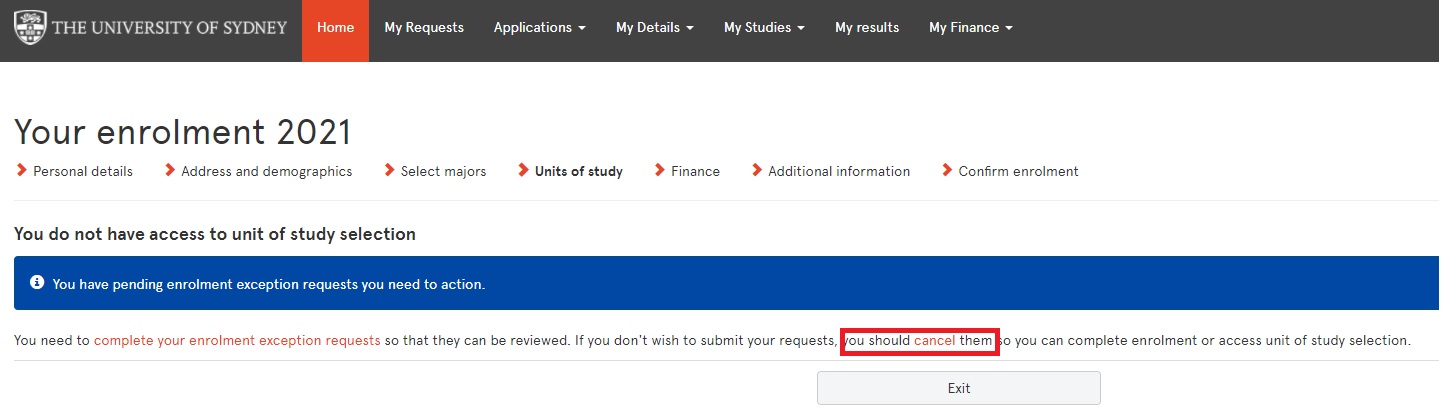
- You may need to select the 'Back' button before you can reach the page that says 'Cancel all requests'.
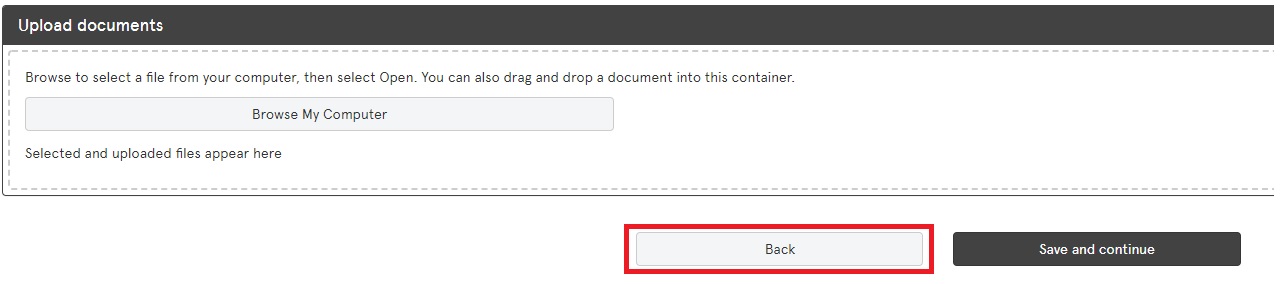
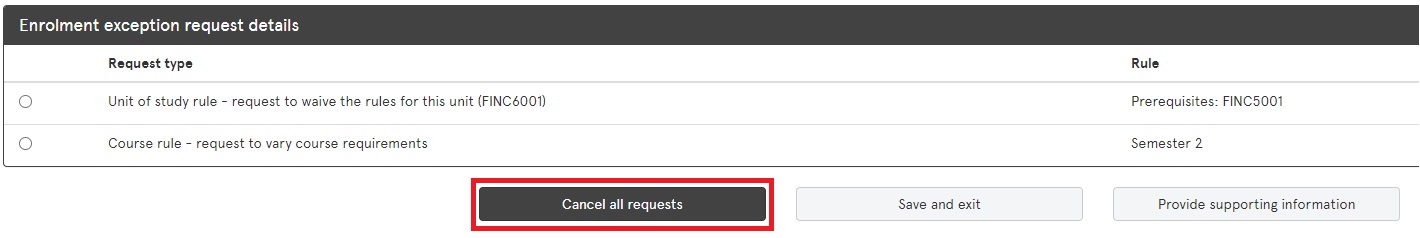
- Select 'Confirm cancellation'.
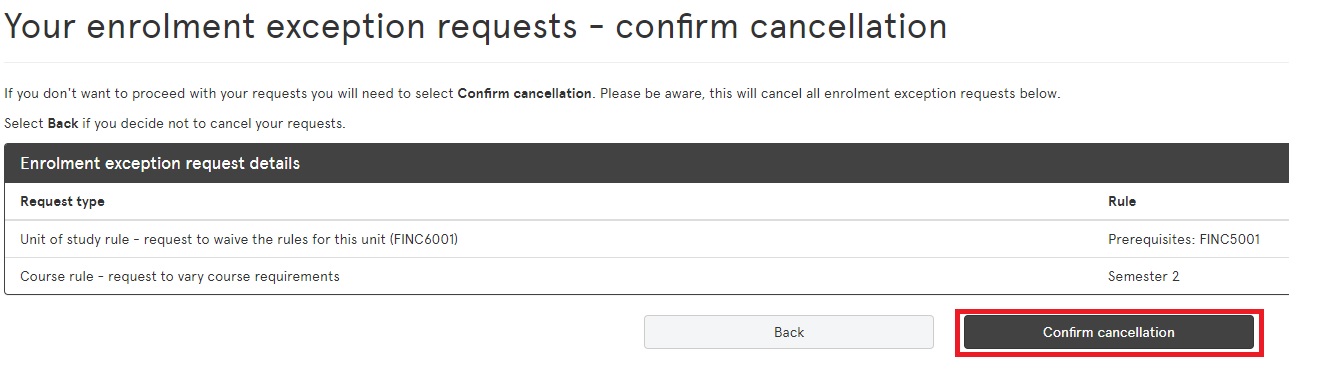
- Your request is now cancelled. You can now return to 'My studies' then 'Enrolment' to resume your enrolment.