
How to use generative artificial intelligence in the classroom
The University has partnered with Microsoft to give you free access to Copilot for Web – a secure generative artificial intelligence (AI) tool that uses GPT-4 to generate text responses and DALL-E 3 to generate images.
While Copilot is available to you as a learning tool, it's important to know that you can only use generative AI tools, including Copilot, if your unit coordinator has expressly permitted the entire class to use them.
If you are permitted to use generative AI in your unit, you must ensure you use it responsibly and safely, correctly acknowledge the tools you used and how, and ensure your use is in line with our Academic Integrity Policy 2022.
Learn more about how to access Microsoft Copilot, how it works and how to use it responsibly and ethically on the Service Portal.
How to use Copilot securely
Use 'protected' mode
It’s important that you always log in with your University email whenever you use Copilot to ensure you’re using the University’s ‘protected’ version of the tool. To make sure you're in the correct mode, locate the University of Sydney logo in the top left corner and a green “Protected” badge next to the sign-in credentials in the top right corner of your browser.
Using Copilot in the protected mode means your inputs are confidential, anonymised and not stored or used for training purposes, so the risk of confidential information leaking is reduced.
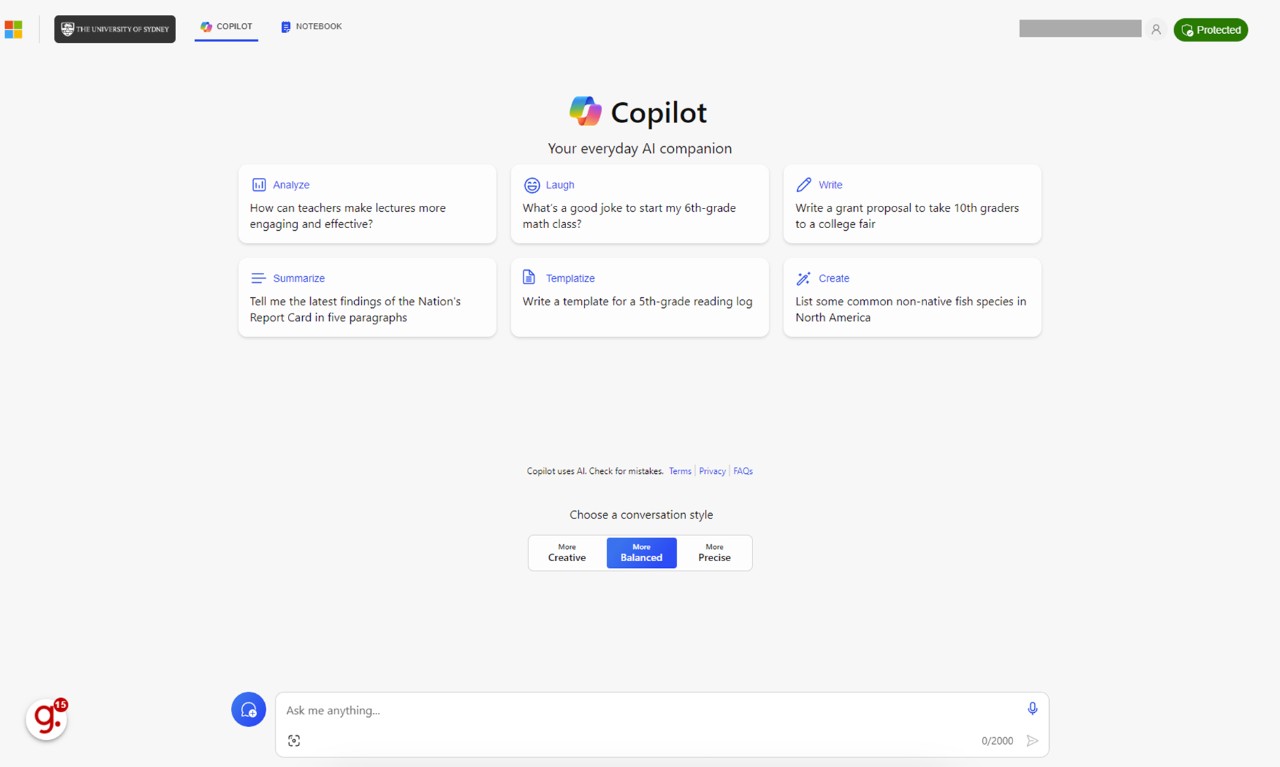
Do not enter personal or sensitive information
While using Copilot in protected mode mitigates the risk of confidential information leaking, you should still never enter personal, proprietary or sensitive information into Copilot or any generative AI tool. Examples of personal and sensitive information include:
- your full name, birth date, residential address, identifying numbers or passwords
- health information
- copyright materials, such as the Library's eResources and the University's proprietary teaching resources
Rules for using generative AI in assessments
You cannot use generative AI tools, such as Copilot and ChatGPT, for assessments, unless your unit coordinator has expressly permitted the entire class to use them.
If you are permitted to use generative AI in your assessment and you choose to use a tool like Copilot, your use must be clearly explained and acknowledged with your submission of the assessments. For more information on how to acknowledge generative AI in assessments, refer to the 'Acknowledging & referencing the use of AI' page on the AI in Education Canvas site.
It’s important to note that different units and assessments will have different rules, so ensure you check the assessment instructions to ensure that you follow the requirements. If you’re unsure, check with your unit coordinator or tutor.
Other considerations
- Never submit AI-generated text as your own. Always acknowledge any AI tools used in completing assessments and ensure you follow the specific instructions for the particular unit or assessment.
- Be cautious about the accuracy of generative AI outputs. AI-generated content may include false information and reflect biases from the training data.
- You are responsible for the work you submit. You must independently verify and edit AI-generated content to ensure its integrity, accuracy, and suitability. Your work should always reflect your own values.
- Develop your writing and communication skills. Use AI to enhance your communication skills, not replace them. Don’t let generative AI prevent you from developing the important writing and communication skills you need in order to succeed at and beyond University.
Learn more about using AI
AI in Education, a Canvas module designed and developed by University students, is an excellent resource to help you understand how to use generative AI.
From using generative AI to help you plan study sessions to breaking down topics and concepts, the AI in Education resource demonstrates that learning with AI can be both fun and valuable.
The Library also offers Intro to generative AI, an online workshop led by Peer Learning Advisors that takes you through the basics of generative AI and Microsoft Copilot.